Choosing the right Sonder onboarding method for your organisation ensures you get the most out of your investment with us
Note: wherever we use the term ‘onboarding’, this refers to the process of your people downloading and using the Sonder app.
Key questions you'll find answers to on this page include the below;
- What is the most recommended user onboarding method and why?
- How do I share my employee data safely and securely with Sonder?
- Is Single-Sign-On (SSO) available with Sonder? And how does it work?
- What does the Sonder onboarding experience look like for my people?
- What user onboarding alternatives (non pre-loading data) are available to my organisation with Sonder?
- What else do I need to know about user onboarding with Sonder?
1. Most recommended user onboarding method: pre-loading your employee data
Pre-loading your employee data means sharing your people’s contact details (listed below) safely and securely with Sonder in advance of launch.
- First Name: Mandatory
- Last Name: Mandatory
- Email Address: Mandatory
- Business Unit: Optional
Two reasons why pre-loading your employee data with Sonder is highly recommended:
-
Higher activation rates: With access to your employee contact details, we communicate with them directly via our activation email series, which is the biggest driver of app downloads across our customer base.
-
More detailed reporting: With upfront access to your workforce information, Sonder reporting can show you relative activation rates and usage data broken down by team, division and location.
(Image below) Examples of activation email and reporting when you pre-load employee data with Sonder
.png?width=850&height=586&name=Onboarding%20FAQ%20imagery%20(3).png)
2. How do I pre-load my employee data safely and securely with Sonder?
Using our Customer Portal, you can upload your employee data independently (example shown below). For a detailed step-by-step guide for this process please click here.
Why customers love using our Customer Portal;
- Simple set up: Get your people onto Sonder in a few clicks.
- Complete control: Stay on top of who should have access to Sonder on your terms.
- Safe and secure: The secure platform ensures the safety and privacy of your company information.
The Customer Portal is a safe and secure Sonder owned and built product, which is integrated with our existing ISO 27001 certified Sonder Technology Platform. As part of the platform, it is regularly pen tested with continuous monitoring for system vulnerabilities. The security testing is also automated and continuous, with strict controls around design, development and deployment of the portal.
For information regarding Sonder's approach to security for organisations and members, please visit the security page of our website found here.
3. Is Single-Sign-On (SSO) available with Sonder? And how does it work?
Yes, Single-Sign-On (SSO) is available with Sonder.
How does it work?
Our Customer Portal does not yet cater for SSO, which is why we use a secure, third-party file sharing service called Files.com for this user onboarding method. When using this onboarding method, Sonder requires employee data to be provided in the CSV format as per the template found here.
Why some customers prefer SSO for their third party products and services;
- Improved user experience: Simplified login process for users with a single set of username + password credentials.
- Increased security: SSO offers less chance of user error, consistent organisational policies and authorised only access.
- Greater visibility, control and compliance: SSO allows for user activity monitoring across all applications and quickly identify and respond to potential security threats or compliance violations.
%20(7).png?width=5400&height=1920&name=Onboarding%20FAQ%20imagery%20(5400%20%C3%97%201920px)%20(7).png)
4. What does the Sonder onboarding experience look like for my people?
Below shows you what the Sonder onboarding experience is like for your people when you choose to pre-load your employee data either via the Customer Portal or through Files.com.
(A) If you choose to pre-load your employee data without single-sign-on (SSO)
- Your people simply enter their email and create a password to get started
(B) If you choose to pre-load your employee data with single-sign-on (SSO)
- Your people will be prompted to verify their email before setting up a password and getting started.
.png?width=850&height=586&name=Onboarding%20FAQ%20imagery%20(5).png)
5. What onboarding alternatives (non pre-loading data) are available to my organisation with Sonder?
If pre-loading your employee data is not an option for your organisation, there are other methods available. However, these alternatives have limitations when it comes to both user activation rates and reporting depth.
1 Limitations of these alternative onboarding methods;
Activation rate : Without obtaining employee data, Sonder is unable to directly communicate to members, which can impact efforts on activation. This means activation and registration rates are solely reliant on the customer efforts.
Reporting: Since Sonder is not receiving employee data points upfront (i.e. total count by department), we are unable to generate deeper reporting on activation, case rates and classifications or app usage.
Please reach out to your Sonder point of contact to discuss your options and we'll do all we can to ensure you're able to put care in the hands of your people.
6. What else do I need to know about user onboarding with Sonder?
How often member data needs to be shared?
- For Sonder customers pre-loading their employee data via files.com, a regular cadence is required. The frequency can be customer specific and decided at the time of onboarding.
- For those customers pre-loading their employee data using the Sonder Customer Portal, employee data records and totals can be adjusted at any time within the boundaries of the organisation's contract terms (total user count).
Off-boarding an ex-employee from your Sonder account:
- For employees who have left your organisation, you will be required to inform Sonder on a monthly basis. Sonder will require you to upload the list of employees who have left your organisation so that they can be off-boarded from the Sonder app via ‘Files.com’.
- In order for Sonder to successfully deactivate a member, the following fields must be matched; First name, Last name, Email and Member id. Action should be “DELETE”. Refer to intro section for what to share and CSV template found here.
For more information or if you have any questions about the above, please contact your Account Executive or Customer Success representative at Sonder.
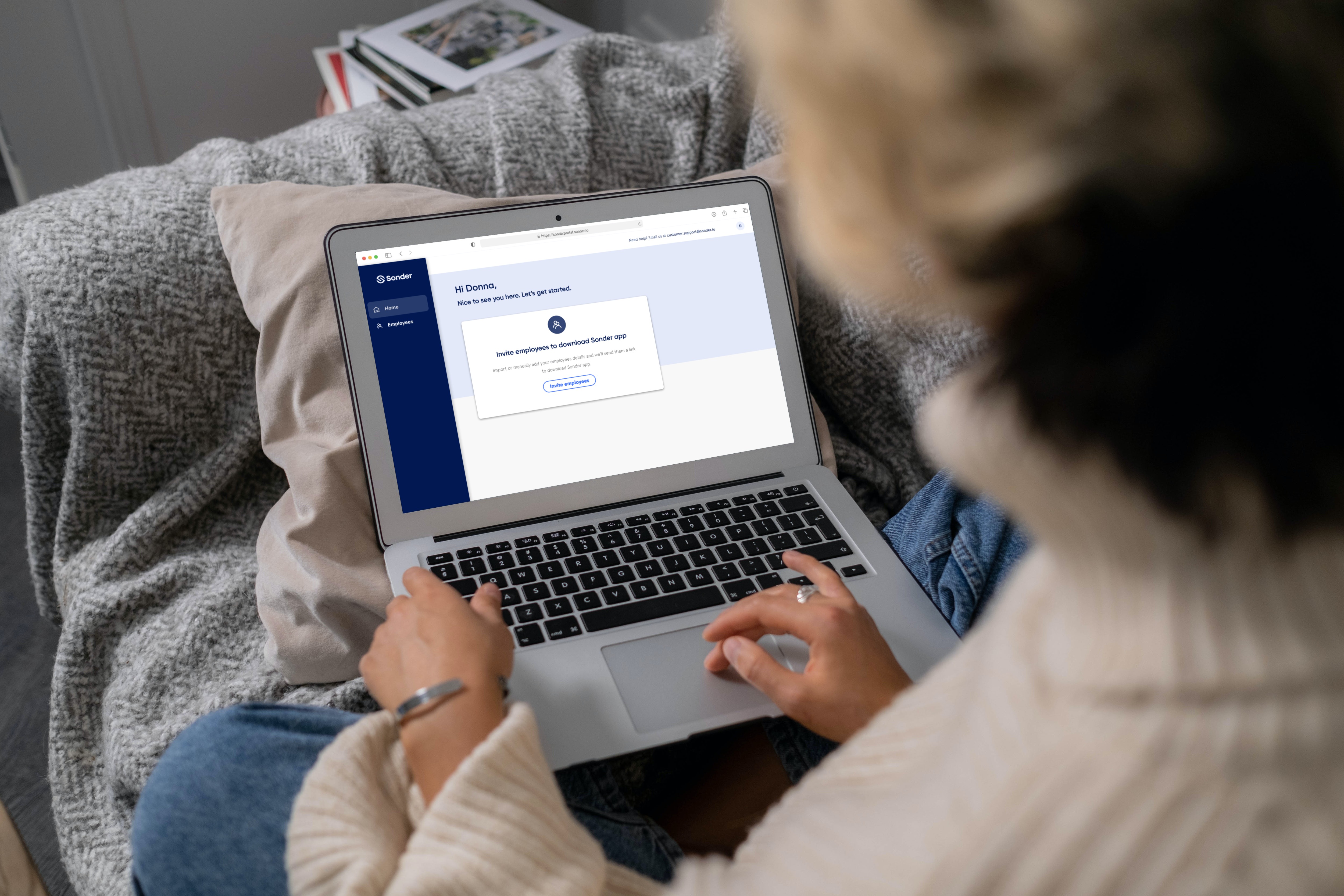
%20(1).png?width=850&height=302&name=Onboarding%20FAQ%20imagery%20(5400%20%C3%97%201920px)%20(1).png)


